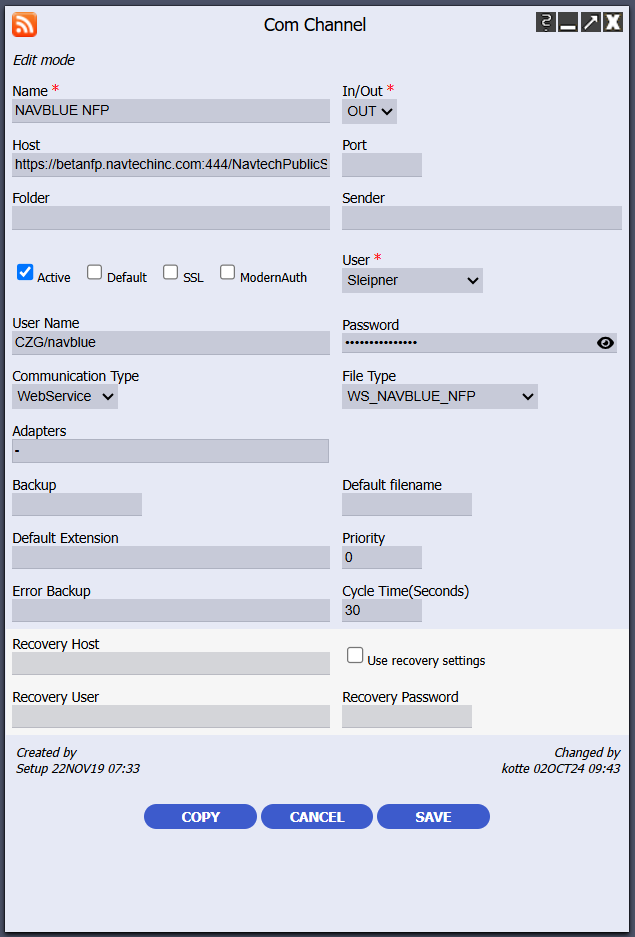The integration between N-OC and N-FP uses the N-FP Webservice and synchronizes flights, crew, and aircraft information. If N-OC is used as the Crew Planning System, the Master Crew List can be automatically pushed to N-FP, which keeps N-FP updated with Crew Information.
Set-Up Settings
NFPSyncSettings control which data is sent to N-FP. Below is a description of the settings and what they control:
Setting | Description |
N-FP Upload ALC Mode | Login Callsign ICAO VehicleOwner |
| Crew Sign | Empno ShortCode1 ShortCode2 |
| Sync Flights | If checked, flights in N-OC are uploaded to N-FP according to Leg Filter and period defined in Business Jobs. |
| Upload Crew Onboard | If checked, Crew Onboard are uploaded to N-FP. |
| Upload Jumpseaters | If checked, Jumpseaters are uploaded to N-FP. |
| Crew Onboard Use Assigned Rank | If checked, the assigned rank of each crewmember will be used to upload the assigned crew to N-FP. (A captain that is lowranked to First Officer on a flight will be uploaded as an FO to the flight in N-FP). |
| Upload Passenger Bookings | Upload booked passenger numbers to N-FP if populated in N-OC. |
| Upload Cargo Load | Upload booked cargo weights to N-FP if populated in N-OC. |
| Upload ETD | Upload Estimated Block-Off Time to N-FP. |
| Upload STC | Upload Service Type Code and match to ICAO type of flight:
|
| Sync Crew List | If checked, active crew in N-OC will be uploaded to the N-FP Master Crew List (Flight Operations Personnel). |
| Replace Crew List | If checked, it will overwrite differences in N-FP crew list on every sync. |
| Name Document | Which Expiry Document in N-OC that will be used as the Crew Name Record in N-FP. |
| Upload License | If checked, crew that holds the document (License Document) will have their License Document Number uploaded to N-FP. |
| License Document | Which Expiry Document in N-OC that will be used as the Crew License Document in N-FP. |
| Upload Email Address | If checked, the email address to the crewmember will be uploaded to the N-FP Master Crew List (Flight Operations Personnel). |
| Email Type | Which Email Type in N-OC that will be used as the Crew Email Record in N-FP. (Check if N-FP can differentiate emails now). |
| Captain Rank | Link to which Captain Rank in N-OC that will be used as Captain Rank in N-FP. |
| First Officer Rank | Link to which First Officer in N-OC that will be used as First Officer Rank in N-FP. A recommendation is to add the Captain Rank as well to the FO Rank so all Captains that are low-ranked in N-OC are displayed correctly on the flights in N-FP. |
| Purser Rank | Link to which Purser Rank in N-OC that will be used as Purser Rank in N-FP. |
| Senior Flight Attendant Rank | Link to which Senior Flight Attendant Rank in N-OC that will be used as Senior Flight Attendant Rank in N-FP. |
| Fight Attendant Rank | Link to which Flight Attendant Rank in N-OC that will be used as Flight Attendant Rank in N-FP. A recommendation is to add the Purser/Senior Flight Attendant Rank as well to the Flight Attendant Rank so all Purser/Senior Flight Attendants that are low-ranked in N-OC are displayed correctly on the flights in N-FP. |
| Roster Designators for no active crew | Will be omitted for the sync. |
| HighMin Filter | HR Filter to mark crew as High Min in N-FP. |
| Sync MEL Assignments | Sync MEL assignments to N-FP. |
| Replace MEL Assigments | Will overwrite differences on sync. |
| Sync Actual Flight Status | Upload active status of the flight. |
| Upload Actual Times | If Actual Times are received in N-OC, times will be uploaded to N-FP. |
| Upload Actual Fuel Data | If Actual Fuel Data is received in N-OC, it will be uploaded to N-FP. |
| Sync on sent to ATC | If checked, N-OC will sync flights when ATC flightplan is sent. |
| Sync on recompute | If checked, N-OC will sync flights when recompute is performed. |
| Upload CancelStatus | If checked, a flight that has been uploaded to N-FP and later Cancelled in N-OC will be marked as Cancelled in N-FP Flight List. |
| Upload Group/Desk, Download Group/Desk, Not using Group/Desk | Controls how Group/Desk assignments should be synced. Only one option can be checked. |
| Replace Desk | If checked, desk assignments made in N-OC will replace the desk assignments done in N-FP. |
Comm Channel
A Comm Channel must be configured as per below:
Note: The N-OC must have rights to the FOMS menu in N-FP in order to configure, and troubleshoot Crew and Aircraft data.
Business Jobs
Business jobs have to be configured in the Automation Factory. By default, three business jobs are pre-configured and will need to be updated with applicable filters and set to Active.
- NFP Flights – Sends the basic data of the flight to N-FP (STD, STA, Route, Aircraft Registration, Payload and Crew Assignments. Receives Flightplan, EET and Flight Plan Fuel.
- NFP Aircraft – Sends the assigned MEL/CDL to N-FP. Please note that N-FP holds the master MEL dictionary.
- NFP Crew – Sends the Master Crew List to N-FP.

Leg Filters
A Leg filter must be configured to specify which flights should be uploaded to N-FP.
HR Filters
A Crew filter must be configured to specify which crewmembers should be uploaded to N-FP.
Aircraft Filters
An Aircraft filter must be configured to specify which aircraft with assigned MEL/CDL should be uploaded to N-FP.
N-OC/N-FP Integration
- N-OC flights (selected by filter) are uploaded to the N-FP flight list.

- N-OC uploads the following to N-FP: Callsign, Aircraft registration, Departure station,Arrival station, STD, STA, Booked Pax, and Booked Cargo.

- N-OC uploads Crew on board to N-FP.

- N-OC downloads ATC Flight Plan (EET used).

- N-OC downloads fuel figures from N-FP.