You can access the Cost Definitions area through this button:
The Cost Definitions dialog is used for defining rules upon which costs will be calculated. Each cost definition is a tree structure with rules on how to compute costs. 
The computation engine is traversing the tree structure to find the suitable rule.

CompanyActivity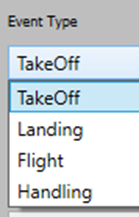
RosterBlockActivity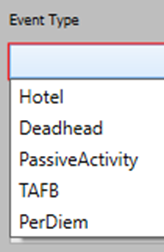
Creating a New Cost Definition
Field | Description |
| Name | This is mandatory and must be unique. Identifies the cost and is used in cost formulas - has to start with a letter, then can be a letter or a digit, there shall be no space used. |
| Event Type | Specifies upon which events the calculation will be based on: TakeOff, Landing, Flight, Landing, Hotel, and Deadhead. |
| Database Type | CompanyActivity is used for TakeOff, Landing, Flight, and Landing. RosterBlockActivity is used for Hotel, Deadhead, Perdiem, and Time Away from base (TAFB). |
| Description | This field is mandatory. Add a small description of the rule. |
| Carrier Type | Specifies a business object that "carries" the cost from the business perspective. It is currently not used. In the future, it'll be used for grouping and reporting. Options for Carrier Types are None, Aircraft, Leg, Route, DEP, ARR, and Crew. |
| Main Types | Specifies the main type of the cost. It is currently not used. In the future, it'll be used for grouping and reporting. There are the following possibilities:
|
| Sub Type | It specifies sub type of the cost. In the future, it'll be used for grouping and reporting. |
| Unit | Specifies how the cost will be computed. There are the following possibilities:
|
Add Set Company Activity
It is a purely grouping level. For example, if you are defining airport handling costs you may use company activity filters in cost sets to group by airport.

A cost set has the following fields:
Field | Description |
| Name | This is a mandatory field. Add in a name. |
| Filter | This option is used during calculations to filter events. The filter may differ on the event type specified in the definition, but in the current implementation for each event type it is company activity filter. |
| Station | Define a station this set is connected to. All data (so called cost set values ) defined for this "cost set" will be in local time to that station (instead of using UTC time) |
Add Value Company Activity
Order of sets is important as the cost calculation engine checks the rules in the order they appear in the tree view and it'll use the first matching value. The more specific rules should be present before the more general.
For example: A cost set defining handling costs for MMX airport should be before a cost set without a filter. In this context, the meaning is that it handles all other airports.
Field | Description |
| Valid From / Valid To | This specifies the validity period. |
| Day Period From / Day Period To | This specifies the valid hours within a day. Specifying the same hour means it is valid the whole day (the default 0000 - 0000). When the from value is higher then the lower, for example from 1800 till 0800, this means that the period is crossing a single day. |
| Frequency | This specifies in which weekdays the rules applies. By default, it is valid every day (1234567). |
| Currency | This specifies amount and currency which will be used in calculations when all other conditions are met. |
| Grouping text | This allows user to define some specific free text that will be available in the cost items list being a result of cost calculation - for special grouping purposes in the future. |
| Comment | Free text to describe this set value (used only in this dialog i.e. to help user understand why such values are set in this set value . There could be entered a link to a document, contract number, etc.) |
| Filters | Differ on the specified event type and allow to further filter event. Set value for TakeOff definition can only have one filter. Set value for Handling definition can have three filters. |
Add Value Roster Block Activity
Field | Description |
| Valid From / Valid To | This specifies the validity period. |
| Day Period From / Day Period To | This specifies the valid hours within a day. Specifying the same hour means it is valid the whole day (the default 0000 - 0000). When the from value is higher then the lower, for example from 1800 till 0800, this means that the period is crossing a single day. |
| Frequency | This specifies in which weekdays the rules applies. By default, it is valid every day (1234567). |
| Currency | This specifies amount and currency which will be used in calculations when all other conditions are met. . This mean that this value will be used per crew member selected in ranks. |
| Grouping text | This allows user to define some specific free text that will be available in the cost items list being a result of cost calculation - for special grouping purposes in the future. |
| Comment | Free text to describe this set value (used only in this dialog i.e. to help user understand why such values are set in this set value . There could be entered a link to a document, contract number, etc.) |
| Filter | RosterBlockActivity Filter - Add the filter that should be used. The filter is mandatory. Hotel  Deadhead  Passive  Ranks - Select the ranks that shall be included in the calculation. |
| Hotel | If there are more than one hotel on a station, you can created costs for the specific hotel. |
