For each calculator and accumulator, there are some presentation settings. These do not affect the calculation, but they are used when presenting Legality results (Gantt, Legality Ruler, Reports, or Legality Detail Check).
The Result type indicates what is the expected result data type to be used by client application.
It is used only in HR Wizard to determine the type of data the calculator outputs. Usually all calculators with option "Accumulated" selected should have Result type defined. Otherwise, they will not be available in the HR Wizard.
The Duration represents a specific period of time. This expressed as a positive or negative number of Days, Hours, Minutes, Seconds, and fractions of a Second.
The Value display format field defines how to format the calculator output. A standard format string specifier used to define the text representation of this value. If not specified, default format(s) are used. Default format(s) are defined inside the library definition.
Value Display Format Examples
| Value | Display | Example | Comment |
| duration | hh:mm | 04:40 | |
| duration | IIMM | 0466 | Industry format |
| date time | ddMMM HHmm | 14JAN 2331 | |
| numeric | 0.00 | 2 | Number. Optional two-digit precision |
| numeric | #.00 | 2.00 | number. Mandatory two-digit precision. |
| numeric | 0 km/h | 2km/h | number with unit |
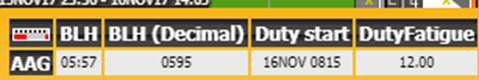
It is not required to define Result type and Display format for every calculator. Legality will auto detect the Result type, and will use default Display Format. It is defined under Rules Factory - Library/Presentation Tab.
