You can access the Training Sessions through this icon:

You must create a training session for each course or simulator training. The session holds information of location and how many students a class can have.
Left Side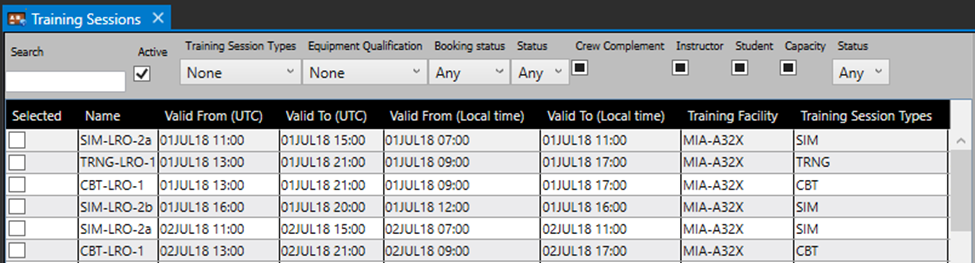
The Master part shows a table with main properties of a training session; allowing the user to sort and filter all training sessions to their needs.
Note: You can see all entries in the grid by moving the divider to the right of the grid.
Right Side

Field | Description |
| Name | Free text that is meaningful for a Training Planner. |
| Start | Date and time at which the training session (classroom) starts. I.e. 20NOV17 0900. |
| End | Date and time at which the training session (classroom) ends. I.e. 20NOV17 1700. |
| Local Time | Defines whether start and end date-time are given in local (training facility local) or UTC time. |
| Training Facility | Where the training session is available (see also status field/combo box). |
| Training Session Type | Options available are dependent on the options given in the selected training facility (see also training facility dialog) equipment. |
| Qualification | Options available here are dependent to the options given in the selected training facility (see also training facility dialog). |
| Crew Complement | Capacity of this training session (classroom slot):
|
| Room | Free text with room number/name. I.e. "405", "3.9C". |
| Simulator | Free text with simulator name/code. i.e. "S2", "SIM-7", "left", "middle". |
| Comment | Free text that could be useful for planner, instructor, or student. I.e. "Building 2B, floor 4, entrance from behind". |
Creating a New Training Session
To create a new training session, the following need to be set up:
- Reference activities
- Companies
- Training Facilities
- Training Session Types
- Booking Status
- Status
- Crew Complements
- Special roles.
You will see the following options at the bottom of the left side of the screen.
Options | Description |
| New | Creates a new Training Session. |
| Copy | When a training session from the list is selected, you can copy the training session and the copy appears in the right side of the dialogue box. |
| Refresh | Refreshes the list of training sessions. |
You can also create a new session from Roster Gantts.
- Launch the Rosters and load the top Gantt as Training from the View dropdown menu.
- Right-click the Gantt and select the New icon. This launches the training sessions dialogue box.
How Training Sessions are displayed on the Gantt
To view Training Session in the Gantt:
- Open Rosters.
- Change the View dropdown menu to Training and load the data.
- The training sessions are grouped by Training facility on the left.

Training sessions show complement status with the percentage of coverage (Having the same concept of pairings and flights). The color of the session matches the reference activity the session is based off of.
Right-Click on the Training Session to Perform the Following Actions

Icon | Description |
| Claim | This allows the user to mark the training session and not allow another user to edit it. |
| Edit | This prompts the Training session information dialogue box (right side of dialogue when creating a new session). You can make modifications to the training session from this box. Note: You cannot edit the complement of the training session if any crew are assigned to it. |
| Select | This brings all crew on the Training session to the top of the Rosters Gantt. |
| Transactions | This displays a history of transactions of the session including times, crew changes, etc. |
