The N-OC Fleet Tracker provides real-time flight information by aggregating data from various sources, including Google Maps, Flightradar24, and N-Tracker. Note: Using the Google Maps feature requires an active Google billing account.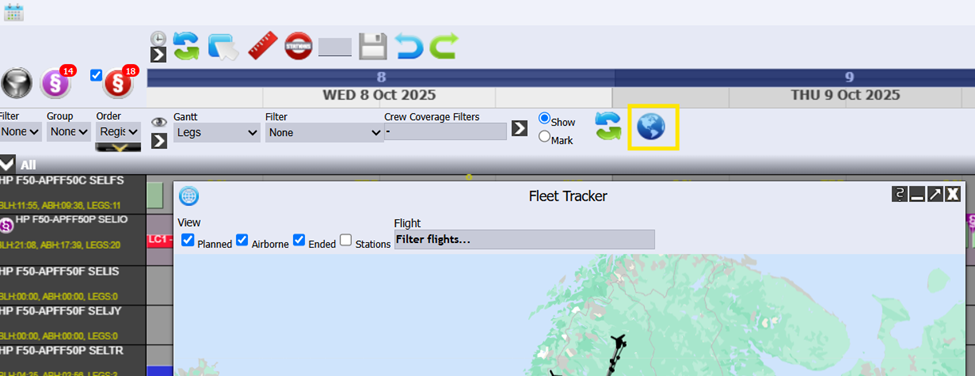
A common issue encountered when using the Google Maps flight tracking functionality is the persistent "For development purposes only" watermark. This appears when the Google Maps API Key is not properly configured.
Solution
To resolve this, you must obtain a new Google Maps API Key and update the N-OC configuration:
- Generate a new API key. Follow the instructions at this link to obtain your new key: https://developers.google.com/maps/documentation/javascript/get-api-key.
- Update N-OC. Add the new key to the setup parameter GoogleMapsAPIKey within the N-OC system.
Troubleshooting
If the watermark persists after updating the parameter, your new API Key may not be active.
Review the activation steps and further details here: https://developers.google.com/maps/documentation/javascript/error-messages#api-not-activated-map-error.
