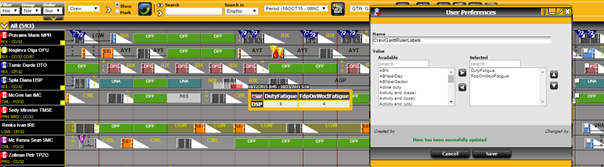The FMT can be implemented into Rules of each airline according to their needs and specification.
Step-by-step guide
Here is the list for eg. calculators that count a fatigue for a different operations:
- DutyFatigue
- ConsecutiveFlightDutyFatigue
- ConsecutiveDayOffFatigue
- LongDutyFatigue
- ExtraLongDutyFatigue
- FdpOnWoclFatigue
- StandbyFatigue
- RestAwayFromHomeBaseFatigue
- TimeZoneDiffDuringRestFatigue
- CaptainsDiscretionFatigue
- OfficeDayFatigue
- SimFatigue
- LineTraniningFatigue
- MoreThen3LandingFatigue
- TravelDutyFatigue
- SummaryFatigue
- EarlyToLateTransitionFatigue
- LateToEarlyTransitionFatigue
- DayRestFatigue
Regardless the implementation, the most important and always present is the calulator called DutyFatigue. Please select this calculator in Ruler Options:

TIP: When you see the Ruler Window, you can click a ruler icon (below the yellow arrow), and it will bring you directly to User Preferences Dialogue.
When you have DutyFatigue calculator selected, you can now start to test different scenarios, like the one beneath:

As you can see I have selected a first day off, so according to FMT it should return (-10) value. Value for reference activities like day offs is “stored” on activity start, while for duties is “stored” on duty start.

In the above example I have not selected a activity start, so that is why the return value is empty.
Based on FMT the value for 2nd consecutive day off should be (-20), see beneath screen:

The ruler can also aggregate/sum values if you select more than one activity/duty, in this case I selected 1st day off and 2nd day off in a row, this gives as -30 - sum of -10 and -20:

Here you have an example for duty which is first in a row:
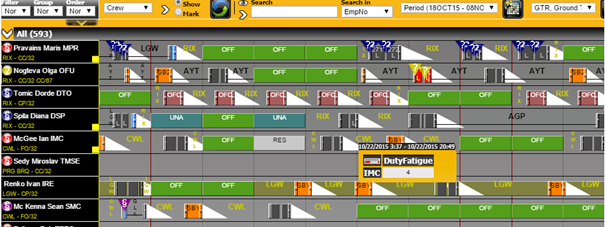
There will be cases when it is not so easy to figure out where the value came from, like this example in which the return value is 8 although, it is first consecutive duty.

In these cases, there is a special calculator called FatigueCalculatorsInvolved which will shed some light on this case:

What is more, when you decide to test only one case, let’s assume it will be FdpOnWocl then you should search in ruler calculators, for the one with similar name. In this case it is FpdOnWoclFatiugue.